abc MICROSOFT EXCEL 2010 - CELL
Insert the cell(s)
To Insert the cell(s) choose CELL item in INSERT menu. Excel will opened the Insert dialog box:
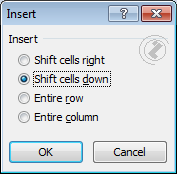 |
Radio buttons |
Description |
Shift cells right |
Shift cells on the right from the selected cell. |
|
Shift cells down |
Shift cells down from the selected cell. |
|
Entire row |
Insert a new row and shifts down all rows from selected row. |
|
Entire column |
Insert a new column column and shifts on the right all columns from selected column.
|
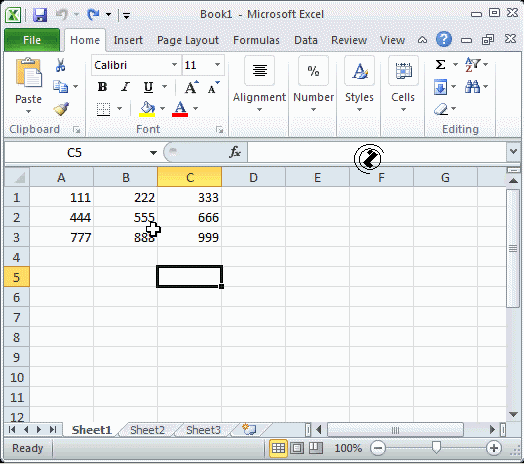 |
Insert the cell(s), steps:
|
 .
.






