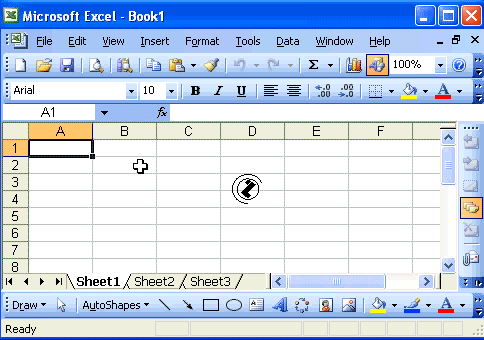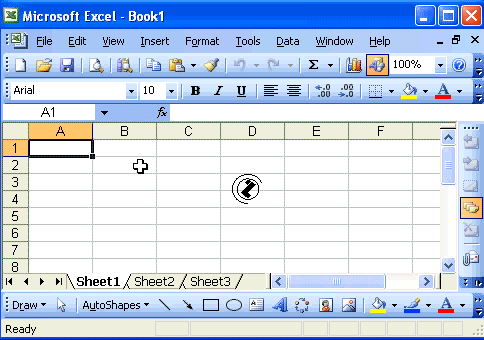 |
Range, steps:
- Click at the first cell of the range (the cell in the corner of the range).
- DRAG AND DROP.
- Release the mouse button (in this excample B2:E6).
- The end (Kraj).
W o r r n i n g:
Range can be marked by keys  pressed simultanously with key SHIFT. pressed simultanously with key SHIFT. |