abc MICROSOFT EXCEL 2010 - PAGE SETUP
Paper Size - Page Setup dialog box
Paper Size can be choosen from Ribbon, Page Layout tab, in the Page Setup group, click the Page Setup Dialog Box Launcher. In the Page Setup dialog box, click the Page tab. Under Paper, click the paper source that you want.
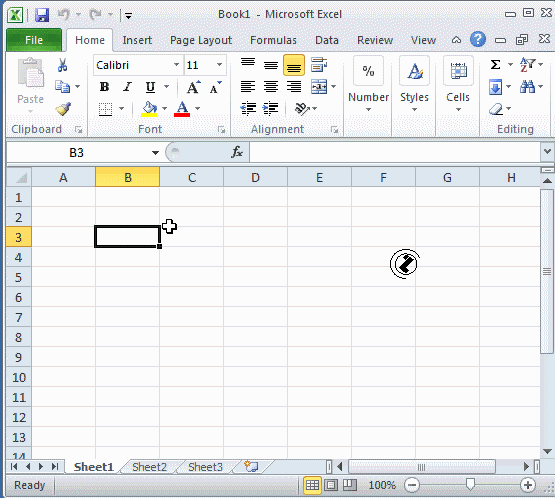 |
Paper Size - Page Setup dialog box, steps:
Note: |







