abc MICROSOFT EXCEL 2010 - ROW
Select a row
The row is defined as the horizontal group of cells ![]() .
.
Numbers are used to designate each row (1, 2, 3, ...) .
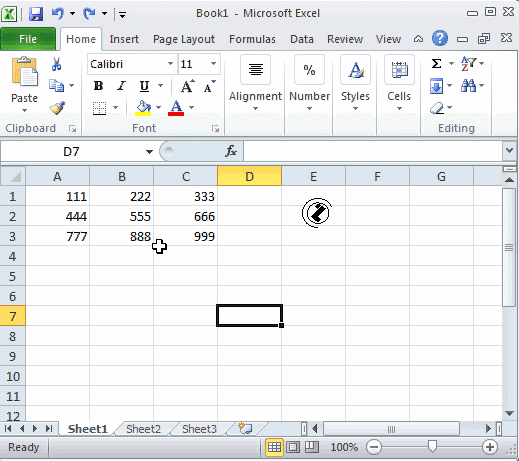 |
Select a row, steps:
|
|
abc MICROSOFT EXCEL 2010 - ROW The row is defined as the horizontal group of cells
|
|
 |
 |
 |
 |
 |
 |
 |