abc MICROSOFT EXCEL 2010 - CELL
Delete cell(s) 
Delete cell from Ribbon, on the Home tab, in the Cells group, click Delete button  , and then click Delete Cell.
, and then click Delete Cell.
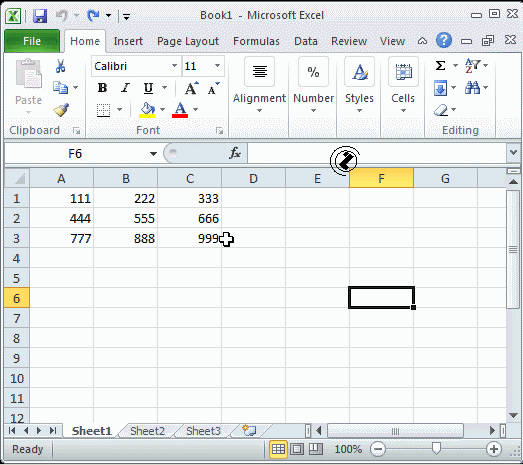 |
Delete the cell(s), steps:
Warning: |
|
abc MICROSOFT EXCEL 2010 - CELL Delete cell from Ribbon, on the Home tab, in the Cells group, click Delete button
|
|
 |
 |
 |
 |
 |
 |
 |