Functions
Function Average value /AVERAGE/ 
Function AVERAGE divides the sum of all the members by the number of them.
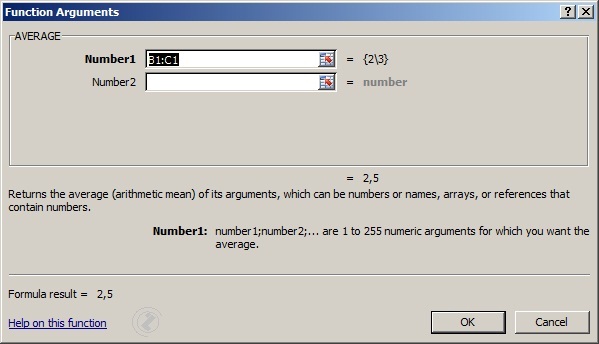
Picture 1. Function Average values /AVERAGE/
examples:
Cell content /CONTENT IN THE CELLS/ |
Average value /AVERAGE/ |
2 3 |
2.5 |
1 2 3 4 5 |
3 |
5 6 7 8 |
6.5 |
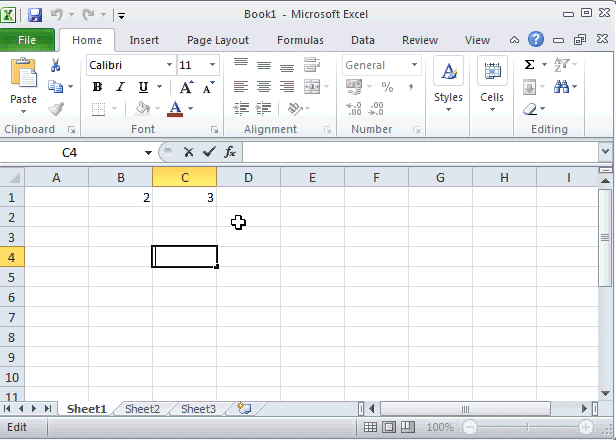 |
Function Average value /AVERAGE/, steps:
|







