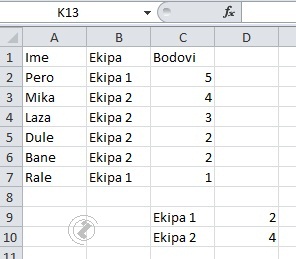abc MICROSOFT EXCEL 2010 - Functions
Counting the selected values - Function COUNTIF
Function COUNTIF is a statistical function.
Members of teams 1 and 2 won points according to the table. Count how many points each team won individually.
|
|
|
||||||||||||||||||||||||||||||||||||||||||||||||||
|
Picture 1. Results of the summing /FUNCTION SUMIF/ |
Picture 2. Counting the selected/FUNCTION SUMIF/ |
 |
Counting the selected values - Function COUNTIF, steps:
|