abc MICROSOFT EXCEL 2010 - Functions
Order of values by ascending order /RANK/ 
Function RANK ordinal numbers in the list of the selected /SELECTED/ values. Function RANK is a statistical function.
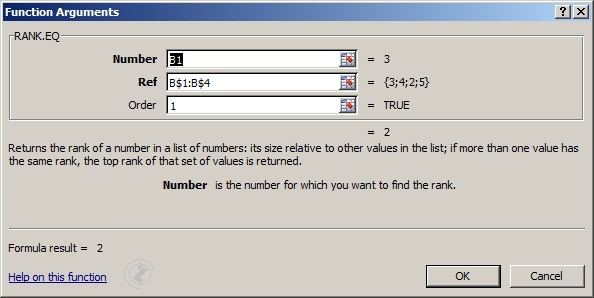
Picture 1. order of values by ascending order /RANK/
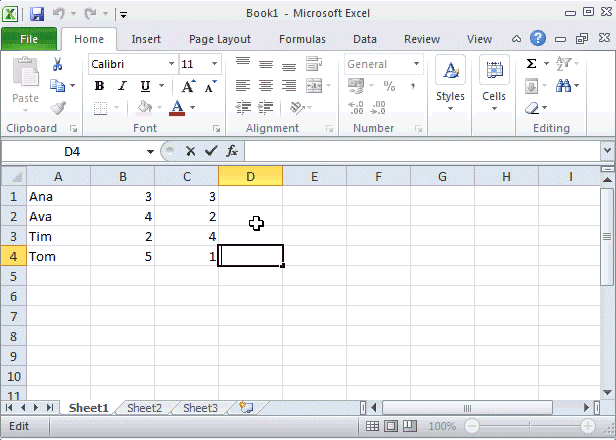 |
Order of values by ascending order /RANK/, steps:
|







