abc PowerPoint 2010 - STARTING AND CLOSING MICROSOFT POWERPOINT
CLOSE PowerPoint: CONTROL menu - CLOSE button 
A PowerPoint window can be closed from the CONTROL menu, by clicking the CLOSE button. The CONTROL menu will be opened by clicking on the CONTROL MENU button.  .
.
When the PowerPoint window is closed:
- The actual PowerPoint window will be closed.
- The PowerPoint button in the Task bar
 will disappear.
will disappear.
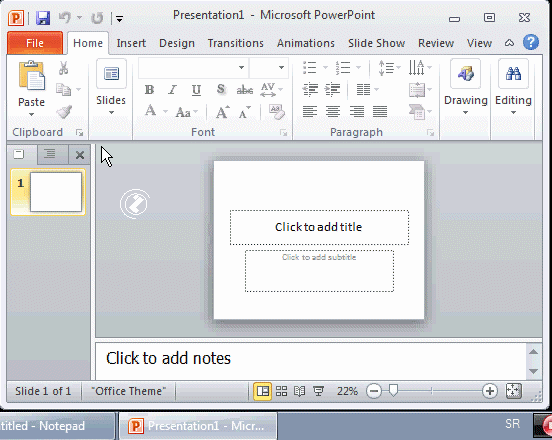 |
CLOSE PowerPoint: CONTROL menu - CLOSE button, steps.
|







