abc PowerPoint 2010 - SMARTART GRAPHIC
Insert Smartart Graphic in a New Slide
In some of the new slides there is the possibility to choose Insert Smartart Graphic by click on the icon. Choosing Smartart Graphic opens a dialogue box. The user can choose Smartart Graphic.

Picture 1. Choose Smartart Graphic dialog box
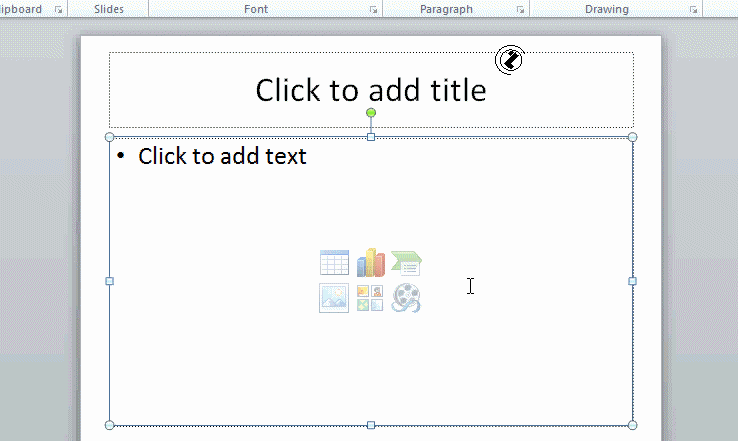 |
Insert Smartart Graphic in a New Slide, steps:
|
 .
.






