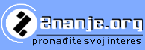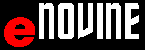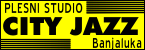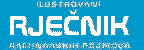WORD 2010 - Environment
MINIBAR - MINI TOOLBAR
To ease the use of tools MICROSOFT WORD 2010 has made an option - when the mouse pointer is set above the tool button, the tool appears. OFFICE 2010 version contains additional descriptions.
The second feature of WORD 2010 is MINIBAR or MINI TOOLBAR - group of tools used for formatting which appears the first time text is selected. Content of this tool does not depend on marked text. For graphics and other non-text objects this option does not exist.
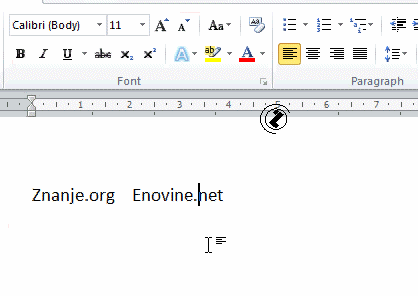 |
MINIBAR - MINI TOOLBAR, steps:
|