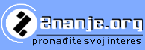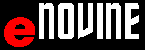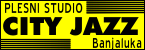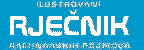WORD 2010 - Environment
SHOW QUICK ACCESS TOOLBAR BELOW THE RIBBON
WORD 2010 enables organising parts of environment according to current needs. One of these examples is the QUICK ACCESS TOOLBAR. It can be found below the RIBBON.
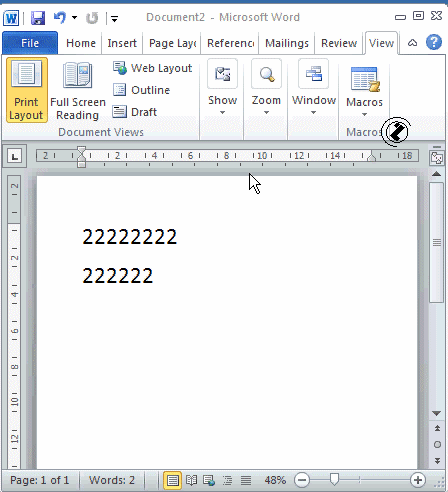 |
SHOW QUICK ACCESS TOOLBAR below the RIBBON, steps:
* Notice:Show QUICK ACCESS TOOLBAR above the RIBBON >>. |