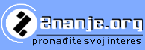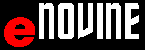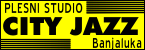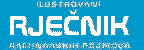WORD 2010 - Environment
Show MAILINGS TAB in RIBBON
In WORD 2010, as in other OFFICE 2010 applications, the commands are organised in RIBBON. Each TAB is divided in groups.
MAILINGS TAB contains groups: CREATE, START MAIL MERGE, WRITE & INSERT FIELDS, PREVIEW RESULTS, FINISH.
|
|
Choosing TAB from RIBBON, steps:
|