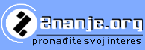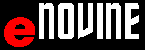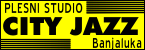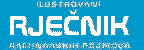WORD 2010 - Environment
SCROLL BAR
If all data from one document cannot be displayed on the screen SCROLL BAR appears .
It can be HORIZONTAL SCROLL BAR and VERTICAL SCROLL BAR.
Selection of displayed part of a document is performed using slider, button and scroll bar field (see image 1.):
Image 1. Parts of SCROLL BAR
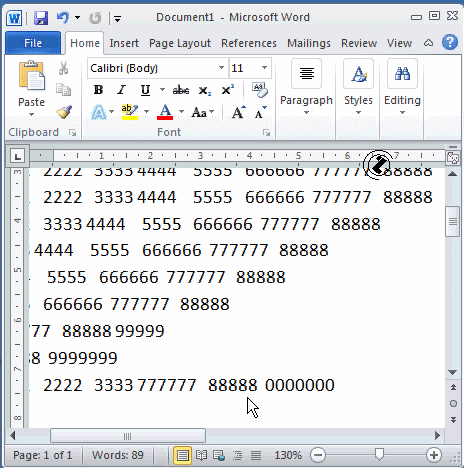 |
Display of using scroll bar , steps:
|