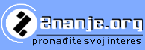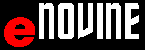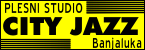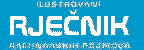WORD 2010 - Environment
SUPER TOOLTIP
To make the use of tools easier MICROSOFT has enabled a possibility to display SUPER TOOLTIP in WORD. When the mouse pointer is set above the tool button, the description of the tool appears. This is very useful for begginers and those who do not use WORD on a daily basis.
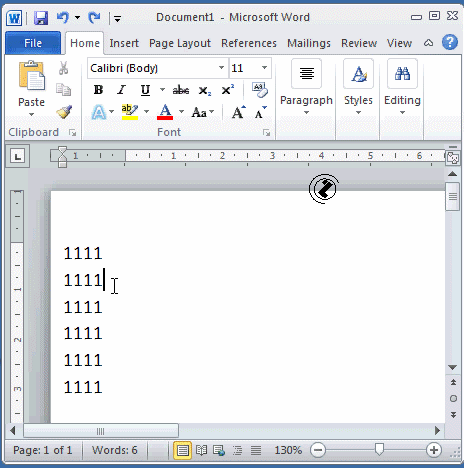 |
SUPER TOOLTIP , steps:
|