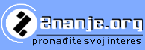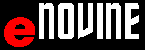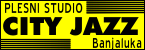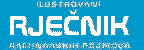WORD 2010 - Environment
Changing active WORD window
Changing active WORD window is performed by selecting VIEW tab from RIBBON WINDOW group and by clicking SWITCH button  drop-down list with documents opens and user can choose a document.
drop-down list with documents opens and user can choose a document.
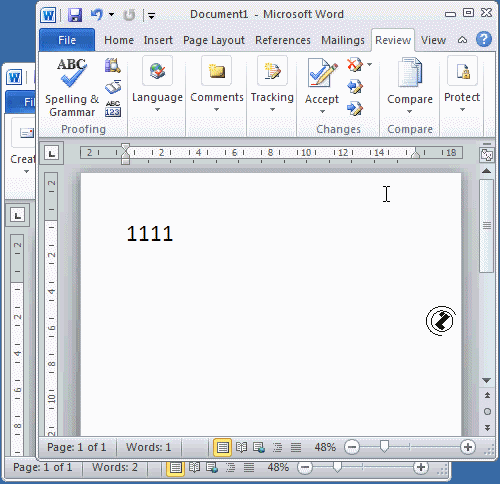 |
Changing active WORD window ,steps :
|