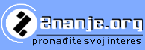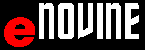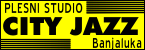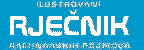WORD 2010 - Environment
NON-PRINTING CHARACTERS
Non-printing characters can also be used for arranging and working with text . Selection of the display is performed by clicking the SHOW/HIDE button in HOME tab, PARAGRAPH group. Display of non-printing characters is very useful when arranging text.
Symbol |
Description |
→ |
TAB |
. |
SPACE |
¶ |
End of paragraph |
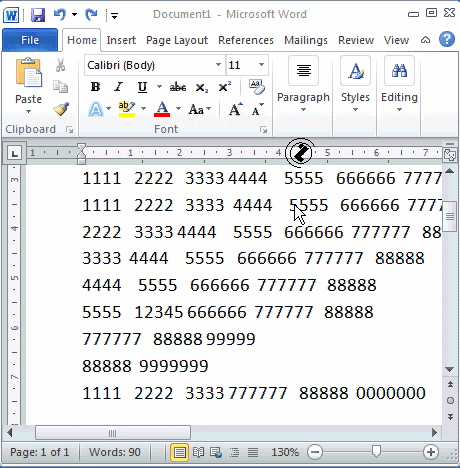 |
ZOOM IN, steps:
* Notice: For ZOOM OUT see >> |