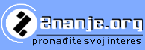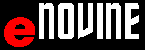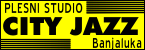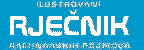WORD 2010 - MOUSE POINTER
SELECT TABLE COLUMN
Selecting table column is done by setting mouse pointer above the table on the desired column. Mouse pointer changes into a black arrow pointing down  . By clicking the mouse click column is selected, and by DRAG & DROP method it is possible to select more table columns.
. By clicking the mouse click column is selected, and by DRAG & DROP method it is possible to select more table columns.
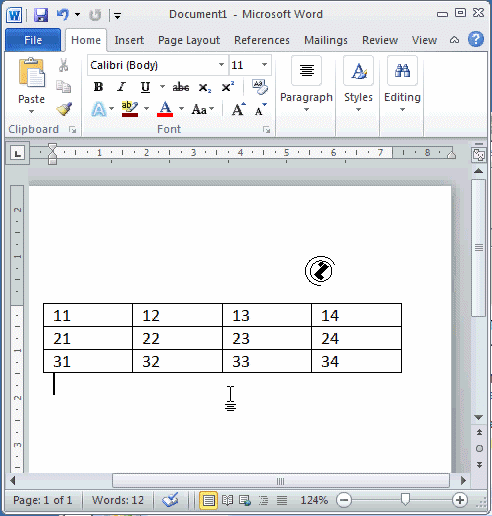 |
Selecting table column , steps:
N o t i c e: By DRAG & DROP method more table columns are selected. |