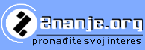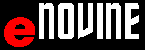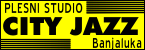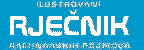WORD 2010 - Mouse pointer
Changing picture size
Changing picture size can be done by setting mouse pointer on one out of four picture angles (left, right, up and down). Mouse pointer changes into horizontal or vertical line with arrows depending on which angle we choose 
 . By DRAG & DROP method picture size changes .
. By DRAG & DROP method picture size changes .
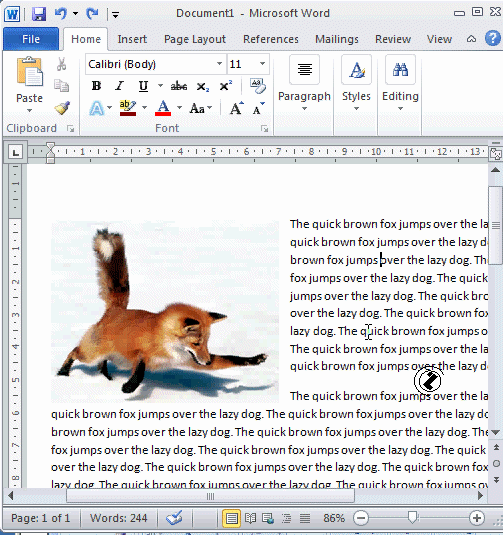 |
Changing picture size , steps:
|