WORD 2010 - MOUSE POINTER
SPLIT WINDOW
Splitting window can be done by DRAG & DROP method on the SPLIT button.
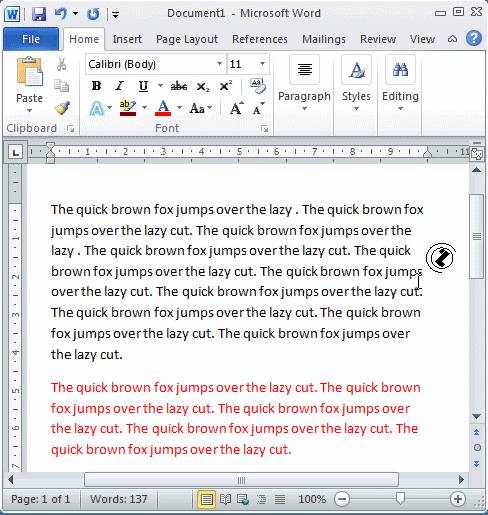 |
Splitting window , steps:
|
WORD 2010 - MOUSE POINTERSPLIT WINDOW
Splitting window can be done by DRAG & DROP method on the SPLIT button.
|
|
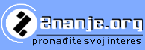 |
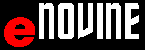 |
 |
 |
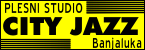 |
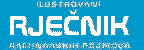 |
 |