WORD 2010 - PARAGRAF /PARAGRAPH/
Paragaf /PARAGRAPH/
Paragraph is limited to the portion of the text by pressing enter. Pressing ENTER on the keyboard character that appears in paragraph limits / Paragraph /. the panel at the top of the document. Physical parameters of the paragraph:
- ALLIGNMET;
- INDENTATION;
- SPACING BEFORE - AFTER;
- COMMANDS.
Parameters paragraphs in Word 2010 can be set in several ways:
- RIBBON;
- PARAGRAPH DIALOG BOX;
- MINIBAR - MINI TOOLBAR;
- SHORTCUT MENU.
|
|
Selecting the paragraph in the Paragraph dialog box
Indent the left of the text INDENT LEFT SIDE from tape RIBBON |
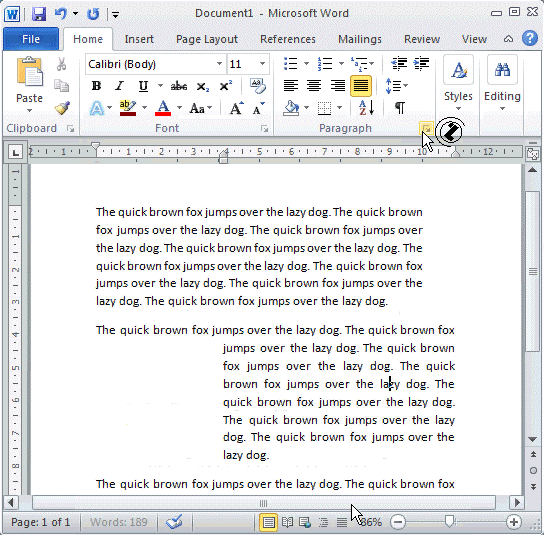 |
Showing various parameters of paragraphs, steps:
* Note: The parameters of the document are listed in the animation and set the parameters shown in the linked documents. Parameters paragraphs for the following example:
|








